Livestream and chat
As you can probably tell, we're excited to bring our members, attenders, friends, and seekers a much better quality window into our Sunday morning services. We've "upgraded" from Zoom to a streaming video/audio "app" built into our website's functionality. If you've ever watched a concert or other livestream (as many if not most of us have since the "COVID era" began!), you'll likely be pretty familiar with the interface. One significant difference compared to Zoom is the lack of "video chat" between attenders. Our new livestream allows you to chat with other viewers and/or the folks running the livestream at church by typing questions or comments in the chat window. The only trick is to know that, if you wish to use chat, you need to log in when you join the livestream!
A feature of the livestream "platform" is that it allows anyone to watch our Sunday service live in total anonymity if they prefer. There is no requirement to log in to watch the service! As Jesus said to the people of Capernaum "... my yoke is easy to bear, and the burden I give you is light" (Matthew 11:28, NLT). We want the bar to be low for people to "taste and see that the Lord is good" (Psalm 34:8 NIV). Only if you wish to use the chat feature do you need to log in. Fortunately, the process is very easy (arguably even easier than Zoom)!
Pastor Chris produced an excellent short video showing how to watch the livestream and also describing how to log on to chat. You can watch the video by clicking here. He also transcribed the directions for joining the livestream and using its chat feature into written instructions, which you can read or download by clicking here. I just wanted to share a couple of screenshots to reiterate how you can log in when you join the livestream.
After you click on the church online option on the church website (or access church online using the app for Apple or Andriod devices) and the livestream starts, you'll see a screen like this.
A feature of the livestream "platform" is that it allows anyone to watch our Sunday service live in total anonymity if they prefer. There is no requirement to log in to watch the service! As Jesus said to the people of Capernaum "... my yoke is easy to bear, and the burden I give you is light" (Matthew 11:28, NLT). We want the bar to be low for people to "taste and see that the Lord is good" (Psalm 34:8 NIV). Only if you wish to use the chat feature do you need to log in. Fortunately, the process is very easy (arguably even easier than Zoom)!
Pastor Chris produced an excellent short video showing how to watch the livestream and also describing how to log on to chat. You can watch the video by clicking here. He also transcribed the directions for joining the livestream and using its chat feature into written instructions, which you can read or download by clicking here. I just wanted to share a couple of screenshots to reiterate how you can log in when you join the livestream.
After you click on the church online option on the church website (or access church online using the app for Apple or Andriod devices) and the livestream starts, you'll see a screen like this.
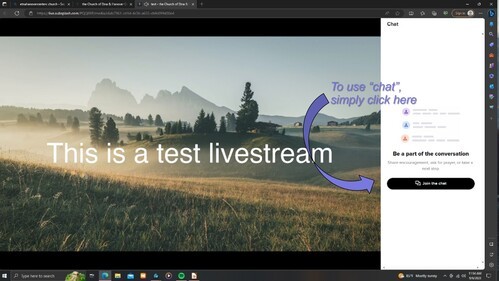
Click on the "join the chat" button. There are several ways you can log in as shown in the screenshot below.
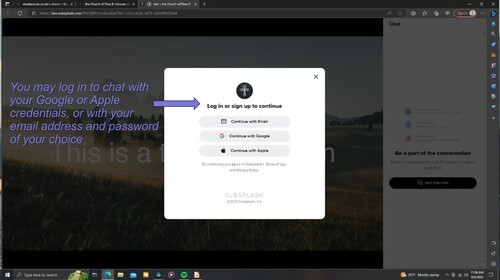
If you use gmail, you can log in with your gmail email address. If you have an Apple ID, you can use that. Alternatively, you can use any valid email address and a password of your choosing to log in to the chat. There'll be a confirmation step to make sure the email is valid, and then you'll be in! The whole process should take about a minute and you only have to do it once!
A note about technology and The Great Commission: While I enjoy and appreciate technology as an adjunct to real life, all of the cool tech in the world is no substitute for real life and our mission as Christians! Our church's goal in offering new ways to hear God's message is to fulfill the instructions Jesus Himself gave us as He ascended into Heaven:
“I have been given all authority in heaven and on earth. Therefore, go and make disciples of all the nations, baptizing them in the name of the Father and the Son and the Holy Spirit. Teach these new disciples to obey all the commands I have given you. And be sure of this: I am with you always, even to the end of the age.” (Matthew 28:18b-20 NLT)
The towering composer J.S. Bach labored as a composer and choirmaster for a church congregation, producing new music every week for many years. Bach wrote music for the ages, both secular and sacred, but he never lost perspective on the source of his inspiration and the true motivation for all of his work. Bach famously added a small postscript to his compositions - the Latin initialism SDG. Soli Deo Gloria: "To God alone be the glory".
Perhaps we should add an SDG watermark to our livestream video screen, as our goal is not to impress with our technological prowess but to reach the world in Jesus' name and for His sake.
A note about technology and The Great Commission: While I enjoy and appreciate technology as an adjunct to real life, all of the cool tech in the world is no substitute for real life and our mission as Christians! Our church's goal in offering new ways to hear God's message is to fulfill the instructions Jesus Himself gave us as He ascended into Heaven:
“I have been given all authority in heaven and on earth. Therefore, go and make disciples of all the nations, baptizing them in the name of the Father and the Son and the Holy Spirit. Teach these new disciples to obey all the commands I have given you. And be sure of this: I am with you always, even to the end of the age.” (Matthew 28:18b-20 NLT)
The towering composer J.S. Bach labored as a composer and choirmaster for a church congregation, producing new music every week for many years. Bach wrote music for the ages, both secular and sacred, but he never lost perspective on the source of his inspiration and the true motivation for all of his work. Bach famously added a small postscript to his compositions - the Latin initialism SDG. Soli Deo Gloria: "To God alone be the glory".
Perhaps we should add an SDG watermark to our livestream video screen, as our goal is not to impress with our technological prowess but to reach the world in Jesus' name and for His sake.
Recent
Ash Wednesday
February 12th, 2026
The Christmas Season - Epiphany
January 1st, 2026
The Christmas Season - December 28, 2025
December 26th, 2025
Christmas Eve Candlelight Service: Wednesday, Dec. 24, at 7 pm
December 21st, 2025
September 29, 2025 - Please pardon our dust as we remodel
September 29th, 2025
Archive
2026
February
2025
January
February
March
April
May
June
September
2024
January
February
March
May
July
August
September
October
November
2023
No Comments